The Document Object Model (DOM) is set of conventions by which web browsers access and manipulate objects within a web page.
What is most important to us as web designers learning CSS is the way the DOM organizes elements in a web page in a mathematical tree. We need to understand this tree structure and the concepts associated with it to use advanced CSS selectors.
HTML Element Tree
Here is the element tree for the inline.html document that you
worked with in the exercises from the last lesson:
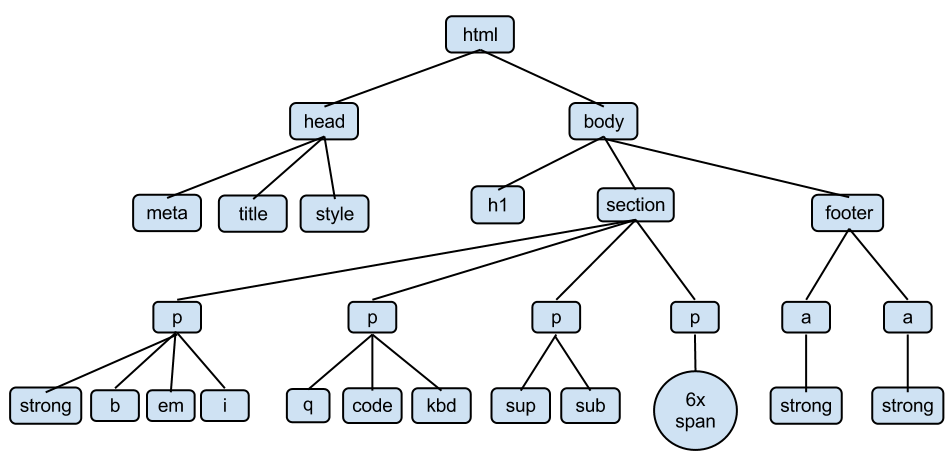
We will use this example to illustrate the relationships among elements in the tree.
Relationships Among Elements in the Tree
The root of our element tree is the html element. It is
the only element at the top level of the tree.
A path is a sequence of connected elements moving down from a given
element away from the root. Each element in a path has to be below the
previous one, so section--p--sub and
footer--a--strong are paths, but a--footer--a
is not, because the first connection, a--footer, is going up
instead of down.
With an understanding of path, it is possible to describe the following relationships among elements in our element tree:
- Parent
-
The element connected above another element in the element tree is
called the parent of that element. In our example, the
h1,section, and thefooterelements all have thebodyelement as their parent. - Child
-
The element connected below another element in the element tree is
called the child of that element. In our example, the
sectionelement has four children, all of which are paragraphs. - Sibling
-
Two elements with the same parent element are called sibling elements.
The two
aelements that are children of thefooterelement are siblings. So are the fourpelements that are children of thesectionelement. - Ancestor
-
Any element that preceeds a given element in the path from the root
(
html) to the given element is called an ancestor of that element. Thebodyelement is the ancestor of all thepelements. Thefooterelement is the ancestor of two of thestrongelements. The parent of a given element is also its ancestor, but so is its parent's parent, and so forth. - Decendent
-
If a given element has another element as an ancestor, the given element is
called a decentent of the other element. The
kbdelement is the decendent of thesectionelement. Two of thestrongelements are decendents of thefooterelement.