


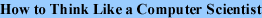



 |
 |
 |
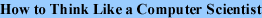 |
 |
 |
 |
In this chapter we will develop a program that reads and writes files, parses input, and demonstrates the pmatrix class. We will also implement a data structure called Set that expands automatically as you add elements.
Aside from demonstrating all these features, the real purpose of the program is to generate a two-dimensional table of the distances between cities in the United States. The output is a table that looks like this:
Atlanta 0The diagonal elements are all zero because that is the distance from a city to itself. Also, because the distance from A to B is the same as the distance from B to A, there is no need to print the top half of the matrix.
To get input from a file or send output to a file, you have to create an ifstream object (for input files) or an ofstream object (for output files). These objects are defined in the header file fstream.h, which you have to include.
A stream is an abstract object that represents the flow of data from a source like the keyboard or a file to a destination like the screen or a file.
We have already worked with two streams: cin, which has type istream, and cout, which has type ostream. cin represents the flow of data from the keyboard to the program. Each time the program uses the >> operator or the getline function, it removes a piece of data from the input stream.
Similarly, when the program uses the << operator on an ostream, it adds a datum to the outgoing stream.
To get data from a file, we have to create a stream that flows from the file into the program. We can do that using the ifstream constructor.
ifstream infile ("file-name");The argument for this constructor is a string that contains the name of the file you want to open. The result is an object named infile that supports all the same operations as cin, including >> and getline.
int x;If we know ahead of time how much data is in a file, it is straightforward to write a loop that reads the entire file and then stops. More often, though, we want to read the entire file, but don't know how big it is.
There are member functions for ifstreams that check the status of the input stream; they are called good, eof, fail and bad. We will use good to make sure the file was opened successfully and eof to detect the "end of file."
Whenever you get data from an input stream, you don't know whether the attempt succeeded until you check. If the return value from eof is true then we have reached the end of the file and we know that the last attempt failed. Here is a program that reads lines from a file and displays them on the screen:
pstring fileName = ...;The function c_str converts an pstring to a native C string. Because the ifstream constructor expects a C string as an argument, we have to convert the pstring.
Immediately after opening the file, we invoke the good function. The return value is false if the system could not open the file, most likely because it does not exist, or you do not have permission to read it.
The statement while(true) is an idiom for an infinite loop. Usually there will be a break statement somewhere in the loop so that the program does not really run forever (although some programs do). In this case, the break statement allows us to exit the loop as soon as we detect the end of file.
It is important to exit the loop between the input statement and the output statement, so that when getline fails at the end of the file, we do not output the invalid data in line.
Sending output to a file is similar. For example, we could modify the previous program to copy lines from one file to another.
ifstream infile ("input-file");In Section 1.4 I defined "parsing" as the process of analyzing the structure of a sentence in a natural language or a statement in a formal language. For example, the compiler has to parse your program before it can translate it into machine language.
In addition, when you read input from a file or from the keyboard you often have to parse it in order to extract the information you want and detect errors.
For example, I have a file called distances that contains information about the distances between major cities in the United States. I got this information from a randomly-chosen web page
http://www.jaring.my/usiskl/usa/distance.html
so it may be wildly inaccurate, but that doesn't matter. The format of the file looks like this:
"Atlanta" "Chicago" 700Each line of the file contains the names of two cities in quotation marks and the distance between them in miles. The quotation marks are useful because they make it easy to deal with names that have more than one word, like "San Francisco."
By searching for the quotation marks in a line of input, we can find the beginning and end of each city name. Searching for special characters like quotation marks can be a little awkward, though, because the quotation mark is a special character in C++, used to identify string values.
If we want to find the first ppearance of a quotation mark, we have to write something like:
int index = line.find ('\"');The argument here looks like a mess, but it represents a single character, a double quotation mark. The outermost single-quotes indicate that this is a character value, as usual. The backslash (\verb+\+) indicates that we want to treat the next character literally. The sequence \verb+\"+ represents a quotation mark; the sequence \verb+\'+ represents a single-quote. Interestingly, the sequence \verb+
+ represents a single backslash. The first backslash indicates that we should take the second backslash seriously.
Parsing input lines consists of finding the beginning and end of each city name and using the substr function to extract the cities and distance. substr is an pstring member function; it takes two arguments, the starting index of the substring and the length.
void processLine (const pstring& line)Of course, just displaying the extracted information is not exactly what we want, but it is a good starting place.
The next task is to convert the numbers in the file from strings to integers. When people write large numbers, they often use commas to group the digits, as in 1,750. Most of the time when computers write large numbers, they don't include commas, and the built-in functions for reading numbers usually can't handle them. That makes the conversion a little more difficult, but it also provides an opportunity to write a comma-stripping function, so that's ok. Once we get rid of the commas, we can use the library function atoi to convert to integer. atoi is defined in the header file stdlib.h.
To get rid of the commas, one option is to traverse the string and check whether each character is a digit. If so, we add it to the result string. At the end of the loop, the result string contains all the digits from the original string, in order.
int convertToInt (const pstring& s)The variable digitString is an example of an accumulator. It is similar to the counter we saw in Section 7.9, except that instead of getting incremented, it gets accumulates one new character at a time, using string concatentation.
The expression
digitString += s[i];is equivalent to
digitString = digitString + s[i];Both statements add a single character onto the end of the existing string.
Since atoi takes a C string as a parameter, we have to convert digitString to a C string before passing it as an argument.
A data structure is a container for grouping a collection of data into a single object. We have seen some examples already, including pstrings, which are collections of characters, and pvectors which are collections on any type.
An ordered set is a collection of items with two defining properties:
In addition, our implementation of an ordered set will have the following property:
Both pstrings and pvectors have an ordering; every element has an index we can use to identify it. Both none of the data structures we have seen so far have the properties of uniqueness or arbitrary size.
To achieve uniqueness, we have to write an add function that searches the set to see if it already exists. To make the set expand as elements are added, we can take advantage of the resize function on pvectors.
Here is the beginning of a class definition for a Set.
class Set {The instance variables are an pvector of strings and an integer that keeps track of how many elements there are in the set. Keep in mind that the number of elements in the set, numElements, is not the same thing as the size of the pvector. Usually it will be smaller.
The Set constructor takes a single parameter, which is the initial size of the pvector. The initial number of elements is always zero.
getNumElements and getElement are accessor functions for the instance variables, which are private. numElements is a read-only variable, so we provide a get function but not a set function.
int Set::getNumElements () constWhy do we have to prevent client programs from changing getNumElements? What are the invariants for this type, and how could a client program break an invariant. As we look at the rest of the Set member function, see if you can convince yourself that they all maintain the invariants.
When we use the [] operator to access the pvector, it checks to make sure the index is greater than or equal to zero and less than the length of the pvector. To access the elements of a set, though, we need to check a stronger condition. The index has to be less than the number of elements, which might be smaller than the length of the pvector.
pstring Set::getElement (int i) constIf getElement gets an index that is out of range, it prints an error message (not the most useful message, I admit), and exits.
The interesting functions are find and add. By now, the pattern for traversing and searching should be old hat:
int Set::find (const pstring& s) constSo that leaves us with add. Often the return type for something like add would be void, but in this case it might be useful to make it return the index of the element.
int Set::add (const pstring& s)The tricky thing here is that numElements is used in two ways. It is the number of elements in the set, of course, but it is also the index of the next element to be added.
It takes a minute to convince yourself that that works, but consider this: when the number of elements is zero, the index of the next element is 0. When the number of elements is equal to the length of the pvector, that means that the vector is full, and we have to allocate more space (using resize) before we can add the new element.
Here is a state diagram showing a Set object that initially contains space for 2 elements.
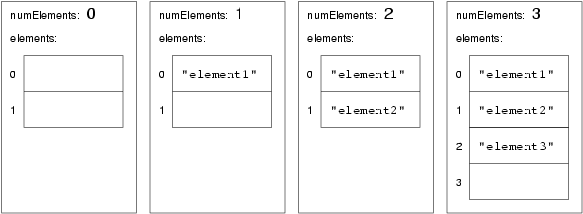
Now we can use the Set class to keep track of the cities we find in the file. In main we create the Set with an initial size of 2:
Set cities (2);Then in processLine we add both cities to the Set and store the index that gets returned.
int index1 = cities.add (city1);I modified processLine to take the cities object as a second parameter.
An pmatrix is similar to an pvector except it is two-dimensional. Instead of a length, it has two dimensions, called numrows and numcols, for "number of rows" and "number of columns."
Each element in the matrix is indentified by two indices; one specifies the row number, the other the column number.
To create a matrix, there are four constructors:
pmatrix<char> m1;The first is a do-nothing constructor that makes a matrix with both dimensions 0. The second takes two integers, which are the initial number of rows and columns, in that order. The third is the same as the second, except that it takes an additional parameter that is used to initialized the elements of the matrix. The fourth is a copy constructor that takes another pmatrix as a parameter.
Just as with pvectors, we can make pmatrixes with any type of elements (including pvectors, and even pmatrixes).
To access the elements of a matrix, we use the [] operator to specify the row and column:
m2[0][0] = 1;If we try to access an element that is out of range, the program prints an error message and quits.
The numrows and numcols functions get the number of rows and columns. Remember that the row indices run from 0 to numrows() -1 and the column indices run from 0 to numcols() -1.
The usual way to traverse a matrix is with a nested loop. This loop sets each element of the matrix to the sum of its two indices:
for (int row=0; row < m2.numrows(); row++) {This loop prints each row of the matrix with tabs between the elements and newlines between the rows:
for (int row=0; row < m2.numrows(); row++) {Finally, we are ready to put the data from the file into a matrix. Specifically, the matrix will have one row and one column for each city.
We'll create the matrix in main, with plenty of space to spare:
pmatrix<int> distances (50, 50, 0);Inside processLine, we add new information to the matrix by getting the indices of the two cities from the Set and using them as matrix indices:
int dist = convertToInt (distString);Finally, in main we can print the information in a human-readable form:
for (int i=0; i<cities.getNumElements(); i++) {This code produces the output shown at the beginning of the chapter. The original data is available from this book's web page.
Although this code works, it is not as well organized as it should be. Now that we have written a prototype, we are in a good position to evaluate the design and improve it.
What are some of the problems with the existing code?
Here is a draft of what the header for a DistMatrix might look like:
class DistMatrix {Using this interface simplifies main:
void main ()It also simplifies processLine:
void processLine (const pstring& line, DistMatrix& distances)I will leave it as an exercise to you to implement the member functions of DistMatrix.
 |
 |
 |
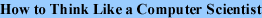 |
 |
 |
 |