7.19. Shortest Path Problems¶
When you surf the web, send an email, or log in to a laboratory computer from another location on campus a lot of work is going on behind the scenes to get the information on your computer transferred to another computer. The in-depth study of how information flows from one computer to another over the Internet is the primary topic for a class in computer networking. However, we will talk about how the Internet works just enough to understand another very important graph algorithm.

Figure 1: Overview of Connectivity in the Internet
Figure 1 shows you a high-level overview of how communication
on the Internet works. When you use your browser to request a web page
from a server, the request must travel over your local area network and
out onto the Internet through a router. The request travels over the
Internet and eventually arrives at a router for the local area network
where the server is located. The web page you requested then travels
back through the same routers to get to your browser. Inside the cloud
labelled “Internet” in Figure 1 are additional routers. The job
of all of these routers is to work together to get your information from
place to place. You can see there are many routers for yourself if your
computer supports the traceroute command. The text below shows
the output of the traceroute command which illustrates that there
are 13 routers between the web server at Luther College and the mail
server at the University of Minnesota.
1 192.203.196.1
2 hilda.luther.edu (216.159.75.1)
3 ICN-Luther-Ether.icn.state.ia.us (207.165.237.137)
4 ICN-ISP-1.icn.state.ia.us (209.56.255.1)
5 p3-0.hsa1.chi1.bbnplanet.net (4.24.202.13)
6 ae-1-54.bbr2.Chicago1.Level3.net (4.68.101.97)
7 so-3-0-0.mpls2.Minneapolis1.Level3.net (64.159.4.214)
8 ge-3-0.hsa2.Minneapolis1.Level3.net (4.68.112.18)
9 p1-0.minnesota.bbnplanet.net (4.24.226.74)
10 TelecomB-BR-01-V4002.ggnet.umn.edu (192.42.152.37)
11 TelecomB-BN-01-Vlan-3000.ggnet.umn.edu (128.101.58.1)
12 TelecomB-CN-01-Vlan-710.ggnet.umn.edu (128.101.80.158)
13 baldrick.cs.umn.edu (128.101.80.129)(N!) 88.631 ms (N!)
Routers from One Host to the Next over the Internet
Each router on the Internet is connected to one or more other routers.
So if you run the traceroute command at different times of the day,
you are likely to see that your information flows through different
routers at different times. This is because there is a cost associated
with each connection between a pair of routers that depends on the
volume of traffic, the time of day, and many other factors. By this time
it will not surprise you to learn that we can represent the network of
routers as a graph with weighted edges.
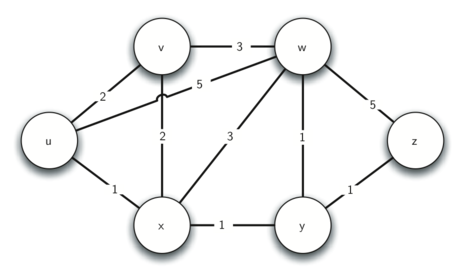
Figure 2: Connections and Weights between Routers in the Internet
Figure 2 shows a small example of a weighted graph that represents the interconnection of routers in the Internet. The problem that we want to solve is to find the path with the smallest total weight along which to route any given message. This problem should sound familiar because it is similar to the problem we solved using a breadth first search, except that here we are concerned with the total weight of the path rather than the number of hops in the path. It should be noted that if all the weights are equal, the problem is the same.