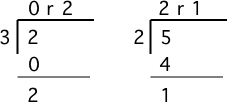Expressions¶
The right hand side of the assignment statement doesn’t have to be a value.
It can be an arithmetic expression, like 2*2. The expression will be
evaluated and the result from the expression will be stored in the variable.
What will be printed when you click on the Run button in the code below?
Integer Division¶
You can use all the standard mathematical symbols.
What will be printed when you click on the Run button in the code below?
Note
This book is using Python 3 which returns a decimal value from an integer
calculation like 1 / 3. If we had executed 1 / 3 in an older Python
development environment it would have printed 0 instead. In many
languages if you are only using integers in calculations (whole numbers -
like 42, -328, 602939) the result will also be an integer and the factional
part (part after the decimal point) is thrown away. In those environments it
is important to use decimal values (like 1.0 / 2, 1 / 2.0, or
1.0 / 2.0) if you want a decimal result. If you want this kind of
floor division in Python 3, use the // operator. 5 // 2 will
give you 2, not 2.5.
Modulo¶
There are also some symbols that may be used in ways that you don’t expect.
What will be printed when you click on the Run button in the code below?
You may not be familiar with the modulo (remainder) operator %. It
returns the remainder when you divide the first number by the second. You
probably did this long ago when you were learning long division. In the case
of 4 % 2, 2 goes into 4 two times with a remainder of 0. The
result of 5 % 2 would be 1 since 2 goes into 5, two times with
a remainder of 1. In fact you can check if the result of X % 2 is equal
to 1 to see if X is odd and if the result of X % 2 is equal to
0 then X is even.
Note
The result of x % y when x is smaller than y is always x.
The value y can’t go into x at all, since x is smaller than
y, so the result is just x. So if you see 2 % 3 the result is
2. Edit the code above to try this for yourself. Change the code to
result = 2 % 3 and see what that prints when it is run.