10. Episode 10: Using mBaaS¶
Welcome to Episode 10 of the Firefox OS App Developent Tutorial. In the previous episode, we looked at how you can use Device Storage in your Firefox OS Applications.
In this episode, we shall be taking a look at an emerging area known as Mobile Backend as a Service (mBaaS). The idea is that we shall be powered our Firefox OS Application from Server side infrastructure and functionality that shall be provided by the mBaaS Provider.
What we shall be doing is writing an application that displays random quotes. The quotes are those said by famous men over the years. For example, Albert Einstein said “The difference between stupidity and genius, is that genius has its limits” and so on. All these quotes will not be present locally in the Firefox OS App local storage or database, it will in fact be delivered from a server-side solution. This will make it easier for us to update the server-side with data whenever we want.
10.1. Prerequisites¶
- You have setup your machine with the Firefox OS Simulator. If not you can check out Overview and Development Setup, which takes you through the entire setup.
- You have a basic understanding of writing Firefox OS Apps. If not, I strongly suggest refering to earlier episodes, especially Hello World, that covers how to write your first Firefox OS App.
10.2. What this Episode covers¶
10.3. Episode 10 in Action¶
Let us check out the application in action first to understand what we are trying to do here.
What we shall write is a mobile application that shows us quotes made by famous personalities. We shall first show the list of famous personalities. When you select a personality, the quotes attributed to that person will be shown.
All right then, the first screen of the mobile app is shown below:
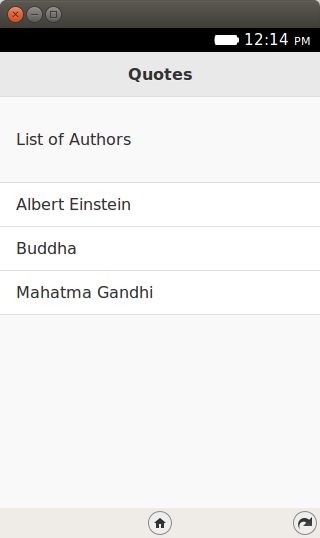
This screen shows the list of personalities. When you click on a particular personality, say “Albert Einstein”, you will see the quotes attributed to him as shown in the screen below.
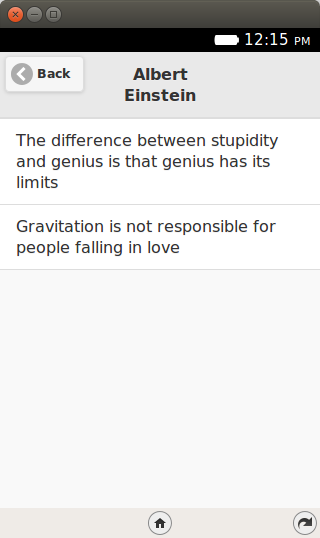
Keep in mind that all data for this application is accessed from a hosted application that is running on the mBaaS provider Kinvey’s infrastructure. We shall see how easy it is to focus on your mobile functionality and let the heavy duty work of a server-side solution be taken care of by a provider, like Kinvey.
The data is limited here, since I have just pulled some quotes from the Brainy Quote site and populated my data store that is hosted on Kinvey.
10.4. Download Full Source Code – Episode 10¶
I suggest that you begin with a full download of the project source code. Since the project depends on libraries like jQuery and jQuery Mobile, it will save you the hassle of downloading the dependent libraries.
Go ahead & download the code from: https://github.com/anicholakos/Quotes
Extract all the code in some directory. You should see a directory structure inside of Quotes, that looks something like this:
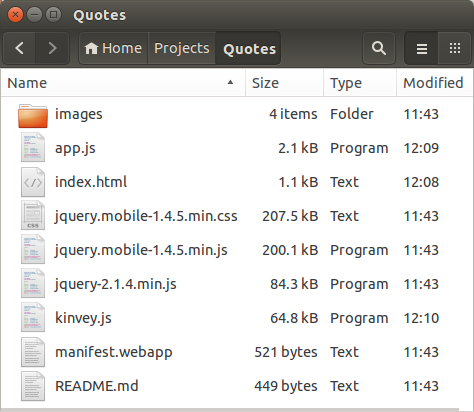
10.5. What is a mBaaS?¶
mBaaS stands for Mobile Backend as a Service. To give it some context, one of the challenges that most mobile developers face is that sooner or later, they have to create a common server side solution which can contain functionality for managing users, storing data in the cloud, etc.
For example, consider that you are writing a mobile game and you wish to track high scores across your different users. In such a scenario, you have no option but to centrally store user scores in some sort of a server side solution. This is all and good but what this means is that you have to now learn a server side stack and figure out how to write server side applications, host them and manage them. This takes away your focus as a mobile developer but it is not a problem that you can wish away. Typically there will be folks who are good on the server-side and they can help you with the development, but if you are familiar with only the mobile client side of things, chances are that you want to get quickly started with it, almost no coding and still get the best of breed server side solution.
This is exactly the spot that mBaaS providers want to address. They want you to focus on your application and its common needs on the server-side like users, authentication, data store to store application data and many such common services. All access of these services will be provided via a REST API or individual client side libraries that will wrap the calls and make it as easy as possible for you to invoke the operations in the cloud. The mBaaS providers also take the pain of hosting and running your site, so that is a great plus.
There are many such mBaaS players out there and in this episode, we shall take a look at Kinvey that I was able to get up and running for the Random Quotes application within literally minutes. It is not a stretch of my imagination but I got things up within an hour of signing up and that included accessing my data via the JavaScript wrapper that Kinvey provides.
So to summarize, what we want to do with Kinvey at a high level is as follows:
- Create an application. Let’s call it quotes.
- Use the Kinvey datastore to create 2 collections: Authors and Quotes. The authors will contain the names of the famous personalities and the quotes will contain 2 key attributes, who said it and what they said. The who will be the Author name from the Authors collection.
- Load some sample data into the Kinvey Collections: Authors and Quotes.
- Use the Kinvey JavaScript Wrapper Library to initialize the connection to our Server side and access the data via the Kinvey DataStore Object.
The rest of the stuff is simply your client side functionality.
One point to note is that we have used Kinvey in the article but if you try out other mBaaS solutions, you will find that at a conceptual level, they do the same thing. I am not going to pit one against the other and which one is better. I just haven’t done detailed research to give that kind of data here. I signed up for Kinvey, found its process super smooth and everything worked as documented. That is what I look for in any external public facing API. The rest is just your functionality.
10.6. Setup Quotes on Kinvey¶
In this section, I am going to do my best to explain to you the process of signing up for Kinvey, creating your application and all the steps that we identified in the previous section.
The first thing you will need to do is sign up for Kinvey. Visit https://console.kinvey.com/ and sign up for the Service. You can go with the free plan for the moment.
Once you have signed up successfully, you will be asked to create a new application. Go ahead and create it. My new application screen is shown below and you can use the same thing.
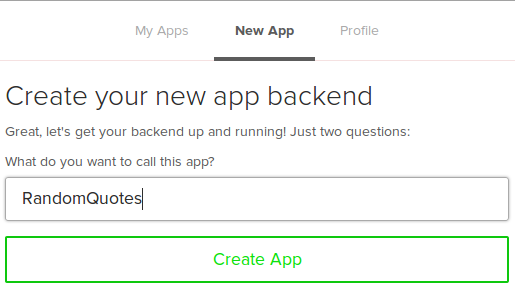
10.7. FirefoxOS-mBaaS Application – manifest.webapp¶
The first thing we should discuss is the manifest file. This should be familiar by now, it has the standard attributes like name and version. There is nothing special happening here.
Note that since we will be making external calls to the Kinvey service, we need to mark the application as privileged and also to mention the permission for systemXHR so that outbound HTTP calls are permitted.
1 2 3 4 5 6 7 8 9 10 11 12 13 14 15 16 17 18 19 20 21 | {
"version":"2.0",
"name": "Quotes",
"description": "Quotes app powerd by mBaaS",
"launch_path": "/index.html",
"icons": {
"128": "/images/quotes_128.png",
"512": "/images/quotes_128.png"
},
"developer": {
"name": "Romin Irani",
"url": "http://www.rominirani.com"
},
"default_locale": "en",
"type": "privileged",
"permissions": {
"systemXHR": {
"description": "Required to make Ajax Calls over the Network"
}
}
}
|
10.8. FirefoxOS-mBaaS Application – index.html¶
Next up is the index.html page, which is just a simple jQuery Mobile page.
1 2 3 4 5 6 7 8 9 10 11 12 13 14 15 16 17 18 19 20 21 22 23 24 25 26 27 28 29 30 31 32 33 34 35 36 37 38 39 40 41 42 43 44 45 46 47 | <!DOCTYPE html>
<html>
<head>
<meta charset="utf-8">
<meta name="viewport" content="width=device-width, initial-scale=1">
<title>Quotes</title>
<link rel="stylesheet" href="jquery.mobile-1.4.5.min.css">
<script src="jquery-2.1.4.min.js"></script>
<script src="jquery.mobile-1.4.5.min.js"></script>
<script src="kinvey.js"></script>
<script src="app.js"></script>
</head>
<body>
<!-- Start of first page: #home -->
<div data-role="page" id="home">
<div data-role="header" data-position="fixed">
<h3>Quotes</h3>
</div><!-- /header -->
<div data-role="content">
<p>List of Authors</div>
<ul data-role="listview" id="authorList">
</ul>
</div><!-- /content -->
</div><!-- /page home -->
<!-- Start of second page: #quotespage -->
<div data-role="page" id="quotespage">
<div data-role="header" data-position="fixed" data-add-back-btn="true">
<h3 id="quotesTitle" style="white-space:normal;"></h3>
</div><!-- /header -->
<div data-role="content">
<ul data-role="listview" id="quotesList">
</ul>
</div><!-- /content -->
</div><!-- /page quotespage -->
</body>
</html>
|
Let us discuss the index.html page in detail now:
- Since we will be invoking the Kinvey JavaScript Wrapper, we are including the reference to the Kinvey JS file on line 11.
- Next, we have included the our application script: app.js file on line 12.
- We have 2 pages in the mobile application. The first page is #home, beginning on line 17, and the second page is #quotespage beginning on line 32.
- The home page will show a list of authors that will be retrieved from our backend service.
- A click on any author will invoke the next service to retrieve the quotations that the author has made and the results will be shown in #quoteslist unordered list element (line 40).
10.9. FirefoxOS-mBaaS Application – app.js¶
1 2 3 4 5 6 7 8 9 10 11 12 13 14 15 16 17 18 19 20 21 22 23 24 25 26 27 28 29 30 31 32 33 34 35 36 37 38 39 40 41 42 43 44 45 46 47 48 49 50 51 52 53 54 55 56 57 58 59 60 61 62 63 64 65 66 67 68 69 70 | var quotes = [];
var authors = [];
function mBaasInit() {
var promise;
promise = Kinvey.init({
appKey: 'kid_TVIdIGLX_5',
appSecret: 'c451f2ac2f7742ddb488f757db2f15d2'
});
promise.then(function (activeUser) {
console.log("All is well in Kinveyland");
populateAuthors();
}, function (error) {
alert("Could not initialize Kinvey");
});
}
function populateAuthors() {
var promise = Kinvey.DataStore.find('Authors', null, {
success: function (response) {
var result = "";
authors = [];
for (var i = 0; i < response.length; i++) {
var author = response[i];
authors.push(author);
$("#authorList").append('<li>' + author.name + '</li>').listview('refresh');
}
}
});
}
function populateQuotes(author) {
var query = new Kinvey.Query();
query.equalTo('who', author);
var p = Kinvey.DataStore.find('Quotes', query, {
success: function (response) {
var result = "";
quotes = [];
for (var i = 0; i < response.length; i++) {
var quote = response[i];
quotes.push(quote);
}
//Change the page now
$.mobile.changePage($("#quotespage"));
}
});
}
$(document).bind('pageinit', function () {
$('#authorList').empty();
$("#authorList").listview('refresh');
//Initialize Kinvey
mBaasInit();
//When an Author List Element is clicked, fetch their quotes
$(document).on('click', '#authorList li', function () {
populateQuotes($(this).text());
});
//When quotespage is live, clear the current quotes and populate the new ones
$('#quotespage').on('pageshow', function () {
$('#quotesList').empty();
$('#quotesTitle').text(quotes[0].who);
for (var i = 0; i < quotes.length; i++) {
$('#quotesList').append('<li><div style="white-space:normal;">' + quotes[i].what + '</div></li>');
$('#quotesList').listview('refresh');
}
});
});
|
Let us discuss the source code in detail now.
- First thing to note is the standard jQuery Mobile pageinit function on line 49. So, when the index page is ready, we first just clear up the author list.
- Next, we initialize the connection to the Kinvey service by invoking the mBaasInit() method on line 54. We will come to the rest of the code in a while.
- The mBaasInit() method is defined on line 4. It is standard boilerplate code that Kinvey provides. Essentially, what we are doing here is initialization the Kinvey connection via the Kinvey.init() method. Notice that you will need to substitute the value of YOUR_APP_KEY and YOUR_APP_SECRET with the respective values for your application. Once the initialization is good, we invoke the populateAuthors() method on line 12.
- The populateAuthors() method is defined on line 18. The key thing to note here is the Kinvey.DataStore.find method that we are using. The first parameter is the name of our collection (in our case it is authors). The second parameter is an optional query parameter which we are not using here but will do later on. The query parameter can be used to filter the results. The 3rd parameter is the success callback function that is providing the result. The result is an error of all the models in the collection and we simply iterate through it, extract out the information, and display the authors in an unordered list element.
- Now, visit line 57, where we are enabling a click function on any of the list elements in the authorList unordered list. If there is a click, it will invoke the populateQuotes method and pass the label, which will contain the author name.
- The populateQuotes method is defined on line 32. It utilizes the Kinvey.Query object first and passes the criteria for filtering the quotes by the who attribute. The value passed is that of the author name, since we need to now retrieve only the quotes of that author.
- The next call should be familiar now and the Kinvey.DataStore.find method is invoked. This time it is invoked on the quotes collection, the Query filter is provided, which will give only those models whose who attribute has the value of the Author name selected. The 3rd parameter is once again the success callback method, where we iterate through the Quote records and populate it in the quotes variable. We then switch the page to the quotespage on line 44.
- Finally, lines 62-69 iterate through the quotes global variable and populates the quotesList unordered list.
This completes our discussion of writing Firefox OS applications that are powered by a mBaaS. Load it in the WebIDE and run it on the simulator to see it in action.