
Open Book Project
Validation Links
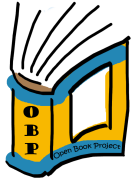

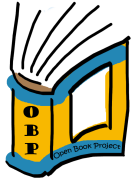
To add both HTML and CSS validation links to your pages, add the following
footer element to the bottom of your page's body
element:
<footer> <hr> <a id="vLink1"> <strong> HTML </strong> Valid! </a> | <a id="vLink2"> <strong> CSS </strong> Valid! </a> </footer>
Then add the following script element to your page's
head:
<script>
function init() {
var loc = window.location.href;
var HTMLvalidLinkStr = 'http://validator.w3.org/check?uri=' + loc;
var CSSvalidLinkStr = 'http://jigsaw.w3.org/css-validator/validator?uri=' +
loc + '?profile=css3';
document.getElementById("vLink1").setAttribute("href", HTMLvalidLinkStr);
document.getElementById("vLink2").setAttribute("href", CSSvalidLinkStr);
}
window.onload = init;
</script>
Add this style to center the links:
footer {
text-align: center;
}
Placing a vertical bar (|) between the links provides visual
seperation and makes a nice minialist approach to including the links.
Here is a minimal page that has the links, footer style, and vertical bar included.
A more elaborate approach can be achived with the following styles, which
combine to make CSS Buttons
:
footer a {
display: inline;
margin-right: 10px;
width: 50px;
padding: 1px;
font-size: 9px;
font-family: Verdana, Geneva, sans-serif;
text-decoration: none;
text-align: center;
color: #912;
background-color: #DDD;
border: 1px solid black;
vertical-align: middle;
white-space: nowrap;
cursor: pointer;
}
footer a strong {
font-weight: bold;
color: #FFF;
background-color: #912;
padding-left: 2px;
margin-right: 5px;
}
footer a:hover {
color: #FFF;
background-color: #912;
}
footer a:hover strong {
color: #912;
background-color: #DDD;
}